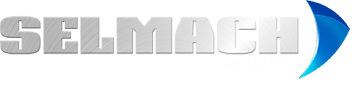In this article our technicians will talk you through the process of parking your CNC press brake using the on-board ESA controls.
Parking your CNC press brake using the ESA controls, much like referencing is a task that often might seem complex compared to the manual procedures of the older NC press brakes. However, another useful function that our knowledge base serves is to dispel such myths and offer the solution, simply and clearly…
With that goal firmly in mind, here are the steps you need to take, in order to park your CNC press brake using your on-board ESA controls:
- The first step is to bring the top beam down to within 10mm of closing with your bottom tools.
- When this is done press the Red motor stop button on the foot pendant.
- Press the Menu button on the bottom right hand side of the ESA control and then select the Shutdown icon on the screen.
- At this point, what you see on your screen will vary slightly depending on the model of ESA computer you are using; on the ESA 660 & ESA 560T the screen will then close and go blank, or on ESA 630 a notification will be displayed reading: it is now safe to turn your NC control off.
- Turn off the main power Isolator on the Electrical cabinet.
At this point, when you have followed all these steps your press brake is now safely turned off and parked correctly.
If you still need help or advice about parking your CNC press brake correctly, ESA controls or anything else related to your CNC press brake, then don’t worry our service team is on hand to help, feel free to drop us a line on +44 (0)1432 346 580, email [email protected] or get in touch via our website
Published 5th October 2018