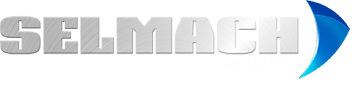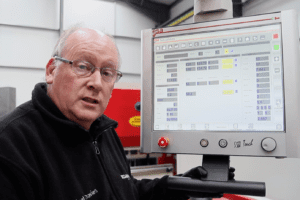Our experienced technicians show you how to manually adjust and correct the measurements for Y1, Y2 and X on your press brake.
First, make a test fold. When you are setting up your machine it is important to ensure that Y1, Y2 and X are set up correctly and will produce the fold you are after. For the purposes of this demonstration you will see that we have programmed a 90-degree fold and that it’s 3 degrees off the bend.
To amend this, go to the Controller and select Editor. Select Correction for Y1 and minus 3. Tap Enter. Semi-automatic. Run.
Retest the fold and re-check the piece. Now it is important to check the actual bends length and according to our demonstration piece the Vernia, calculates it is plus 1mm.
Go back to the Controller and select: Edit. Corrections on X. Minus 1. Enter. Semi-automatic and Run. The backgauge will now come in 1mm. Retest the fold and measure the results to see if they are all now accurate.
Repeat this process to tweak the measurements until they are all correct.
Published 4th July 2016